There are several reasons can cause a data logger stop logging data:
- If user selected memory is full and ‘Stop Logging’ was selected when memory is full, the data logger will stop logging.
- If you set the ‘Time To Start’ field to a time in the future, the data logger will not start logging.
So, when you configure a data logger for a new session, please make sure ‘Time To Start’ and ‘Time To End’ fields are configured correctly:

- If the ‘Sampling Interval’ was set to less than five seconds (in fast sampling mode), when the logger starts logging data but it does not find an external power supply (from PC’s USB port or a 5VDC adapter), the data logger will stop logging data.
If the data logger is working in the above fast sampling mode, you need to power the logger before it start logging data. - If the data logger was in fast sampling mode and if you try to communication with it, it will stop logging data.
Please make sure to not contact the data logger from SiteView in fast sampling mode. - If the on-board battery is low, the data logger will stop logging. You need to replace the battery.
If you configured the logger to start logging right away, you can verify the data logger is logging data by clicking ‘Refresh’ button in the logger’s status window and view the highlighted fields.
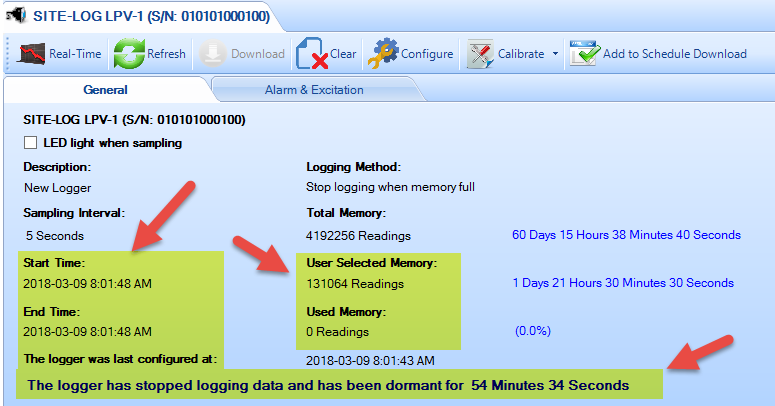
The LED will flash in amber color if the battery is too low.