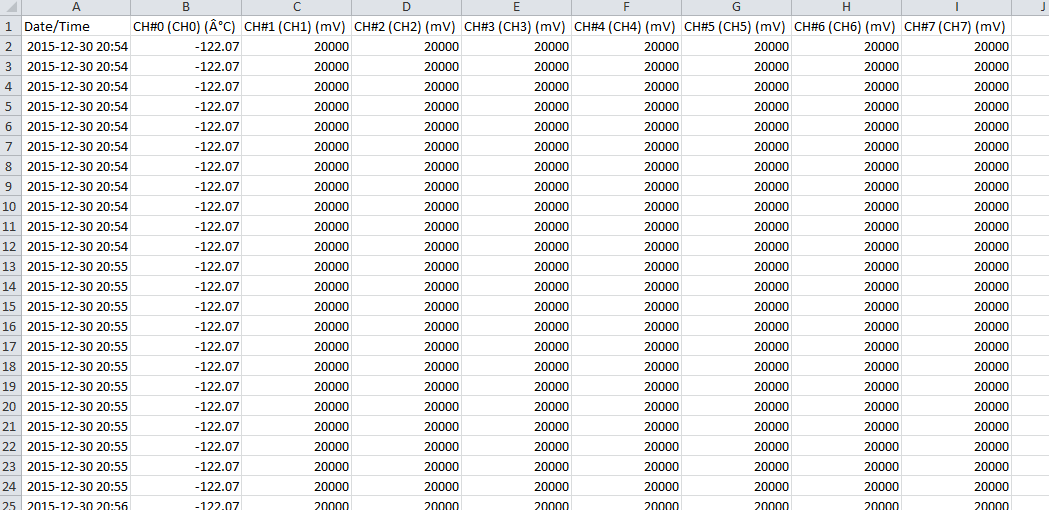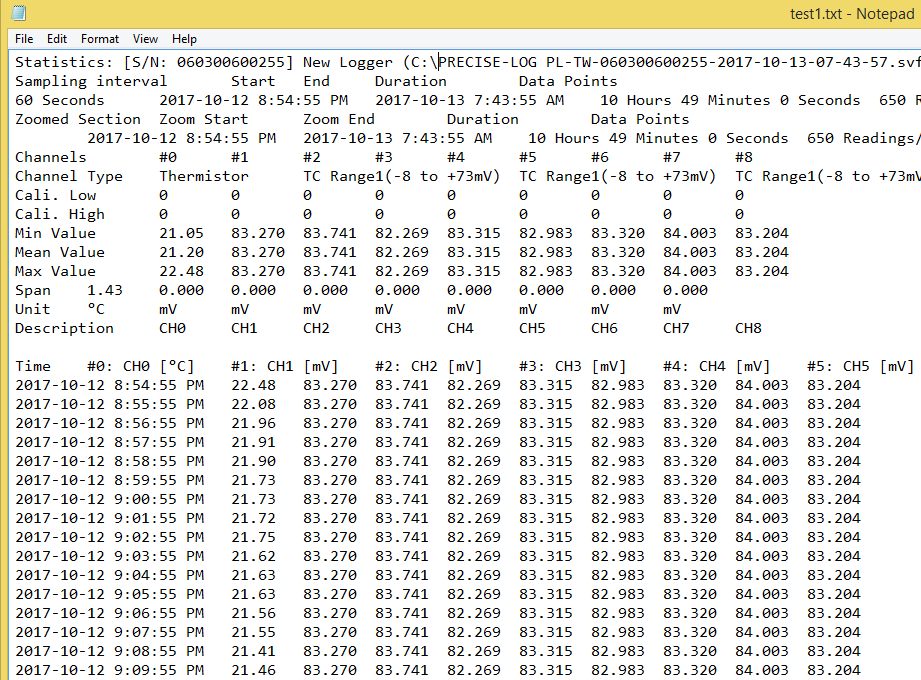- If you are in the Database Explorer, you can export data by clicking “Export” button:
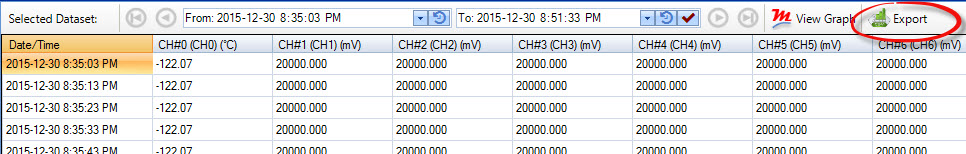
2. If you are in the Database Graph View, you can export data by clicking “Export” button:
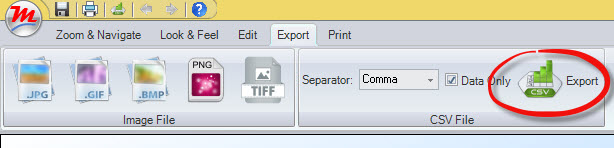
You can choose the separator to be Comma or TAB.
3. If you are in the Graph View of SVF, you can export data by clicking “Export” button:
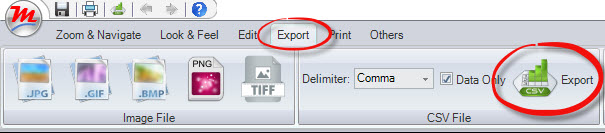
The columns will be TAB separated.
Here are some samples of exported text files: