Yes you can open multiple SiteView files and load them in the same plot view-port. You can also save it to a single file.
Multiple-File graph view only works with SVF files. So, first of all, when you download data, you should choose to download to SiteView File instead of System Database:
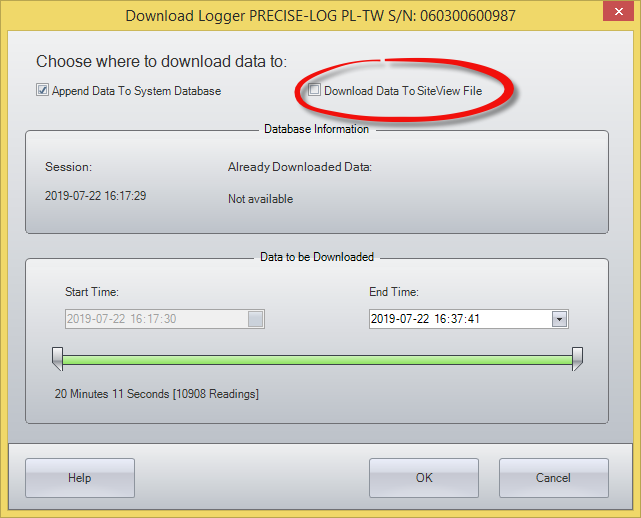
To open multiple SVF files:
- Click ‘SVF’ File button:
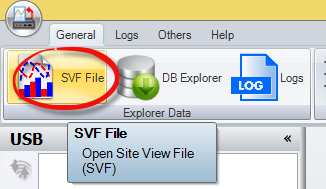
- Select multiple SVFs in the pop-up dialog. Click ‘Ctrl’ + mouse click to choose multiple files.
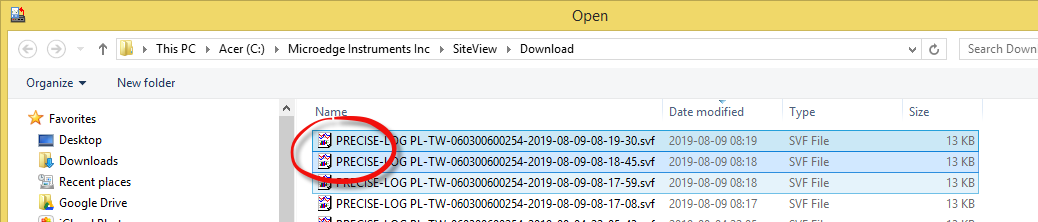
Or you can add more SVFs to already opened SVF Graph window:

Then you can click ‘Save As…’ button in the above screenshot to save it to a single SVF file.