- Install driver and software:
- Install SiteView: Follow the screen instructions to install SiteView software. Refer to Quick Start for the detailed installation.
- Plug the data logger to the USB port of the computer to finish the USB driver installation.
- Launch SiteView:
- Double click SiteView shortcut on the desktop.

- In the pop-up dialog input the valid Product Key.
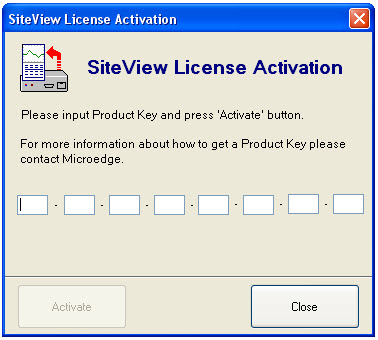
- If the logger is connected to the USB port, on the left side of SiteView you will see the logger icon under the USB tab.
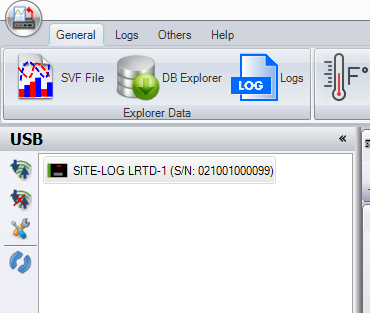
- Double click on the icon, the status of the logger should show on the right hand side panel.
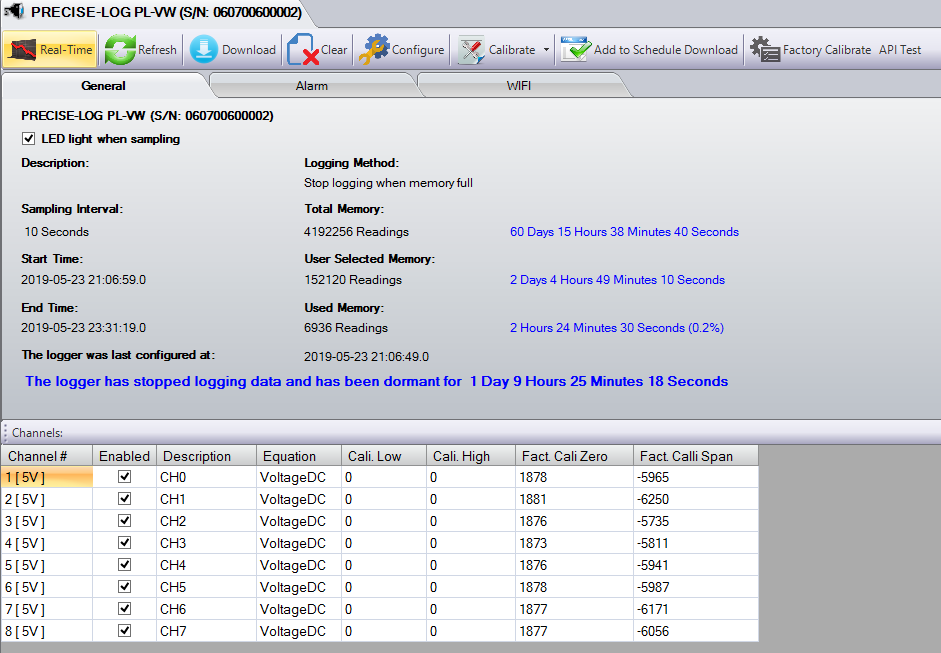
- At this point you can download data, configure the logger with new session…
To set up PRECISE-LOG WIFI enabled data logger please refer to this link:
http://microedgeinstruments.com/meifaq/?p=18