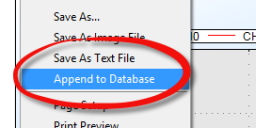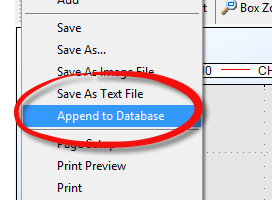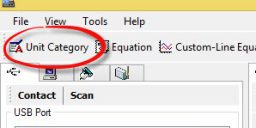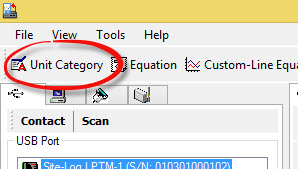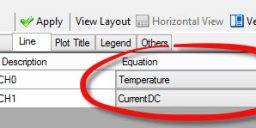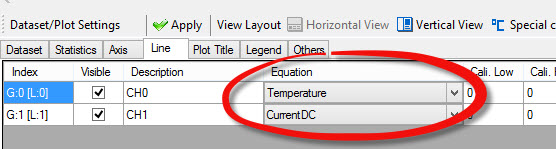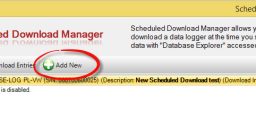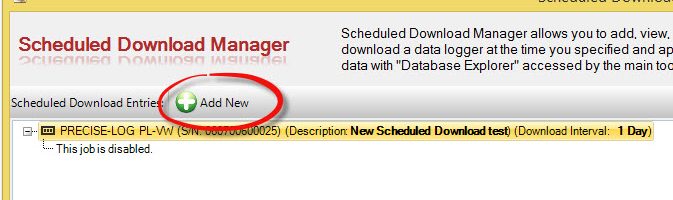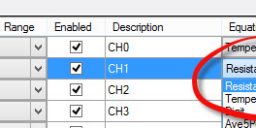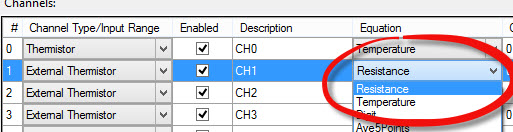How can I transfer equations from one computer to another?
If you have equations created in one computer and you want to use them in another computer, you can export them to .epack file and import the .pack file to another computer inside Equation dialog of SiteView. Click “Equation” toolbar button in SiteView to launch the equation dialog: Click “Export” button to export one or…