-
Select Linear equation in the Configuration Dialog of the logger:
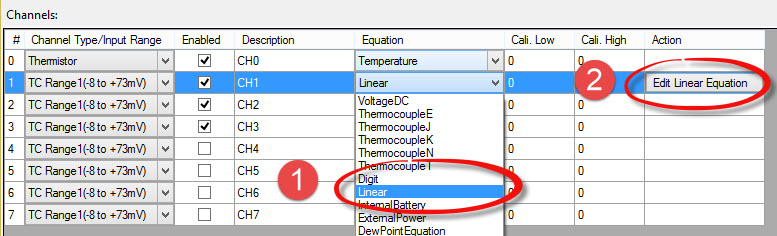
-
Click “Edit Linear Equation” button to show the equation dialog. Fill out the Input and Output fields based on your application. For example, if you want to convert 4-20mA input value to 0-100 PPM of CO, you enter:
0.004 for Minimum Input Value
0.020 for Maximum Input Value
0 for Minimum Output Value
100 for Maximum Output Value
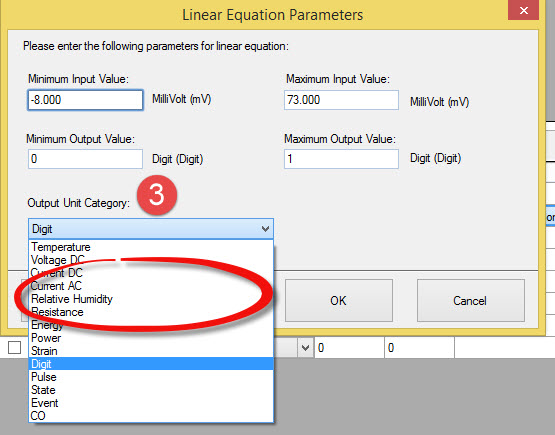
-
Change a Unit of your choice. If Unit is not in the list, you can create your own Unit. Check out this FAQ: