If you have a PRECISE-LOG WIFI data logger or a data logger connected to Site USB Device Server and they have joined the local network, you can easily communicate with the logger inside the network from SiteView. But what if you want to contact them from outside of your network? Here are the instructions:
- As an example, we will use the following settings for easier understanding:Your network’s public domain or IP: 123.456.789.123
Your WIFI logger or USB Device Server has joined the local network and their IP is 192.168.1.100. They were configured to use port 5678.
Computer B has SiteView installed and it is located outside of this network. - Ask your IT department to access the network’s router admin page to do the following port forwarding:For any external TCP request, forward the call to IP 192.168.1.100 for port 5678. This will ensure the external TCP request will be forwarded to the logger or USB Device Server ‘s IP.
- Open SiteView in computer B and add a new USB Server connection as follow:
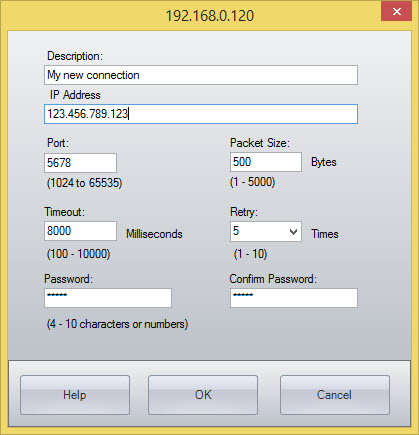
- Double clik the new created connection to communicate with the remote data logger:
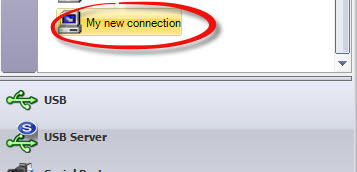
- Done.