Change Default Unit:
Unit is configured in Unit Category dialog. You can open it by clicking on “Unit Category” button on the main tool bar:
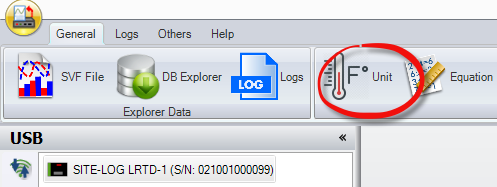
In the pop-up dialog, choose a Unit Category you want to work on. Then change the Default for the unit:
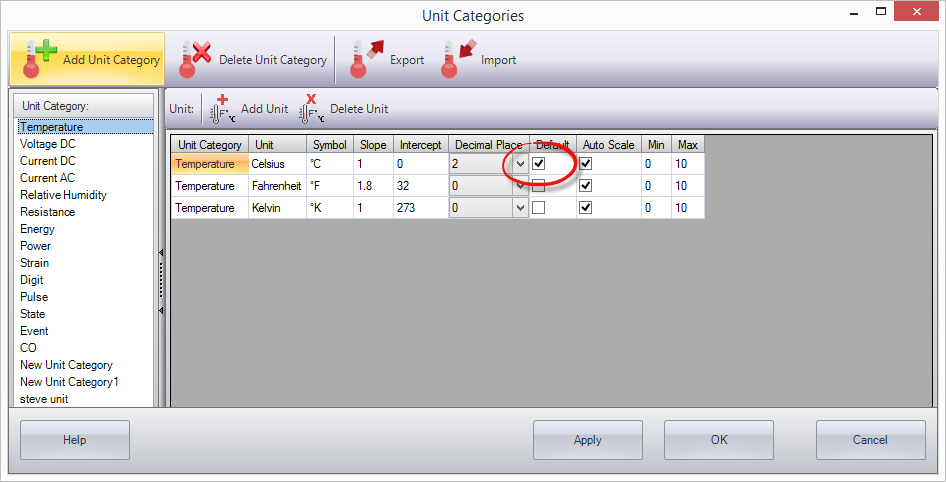
For example, if you want to show Celsius for temperature instead of Fahrenheit, you check “Default” for Celsius in the above dialog and click “OK” button. Next time when you double click the logger icon and show the logger status, the unit for temperature unit category will show as Celsius. And the new download will use the new unit too.
Change Unit inside Graph Window:
If you have already downloaded the data and you want to switch between units you can change the unit under the Axis Tab:
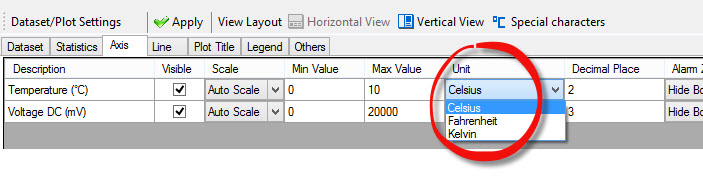
After the change click “Apply” button to apply the change on the graph.