The IP address of the Site USB Device Server is assigned by DHCP server of your network automatically. To find the IP address and include it under USB Server comm. tab:
- Launch SiteView and click USB Server tab:
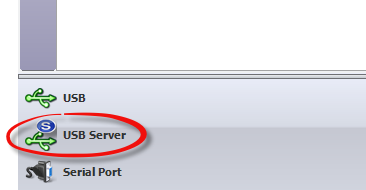
Click on “Search” button.
- Click “OK” button in the pop-up dialog:
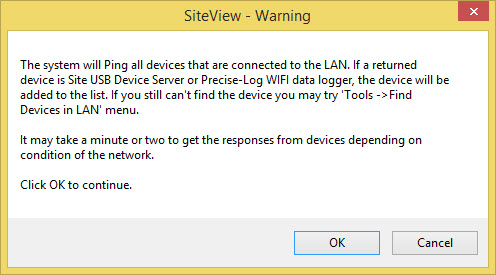
- System will search for the devices and if the device is found, it will be listed in the list:
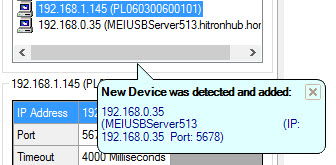
If the above method doesn’t work, you can do the following search:
- Click ‘Others’ button.
- Click ‘Find Device in LAN’ button.

In the pop-up dialog, click ‘Search’ button:
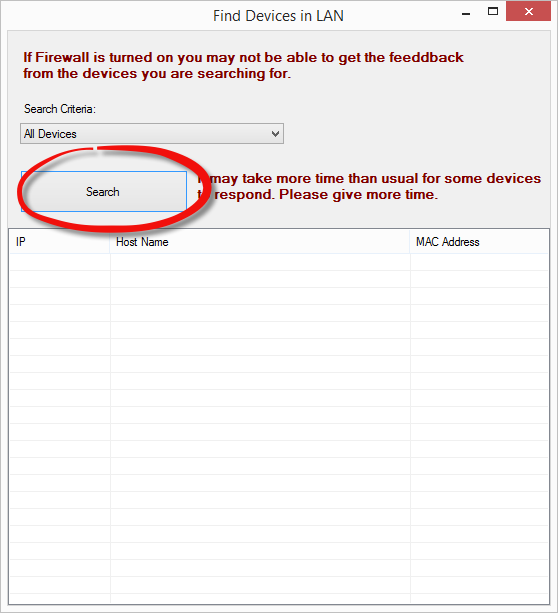
At the bottom side of Site USB Device Server, you can see the MAC address of it. Then find the IP address of the matching MAC address in the above table.