To create a thermistor equation:
- In the Configuration dialog, choose Temperature as the equation for the selected channel:
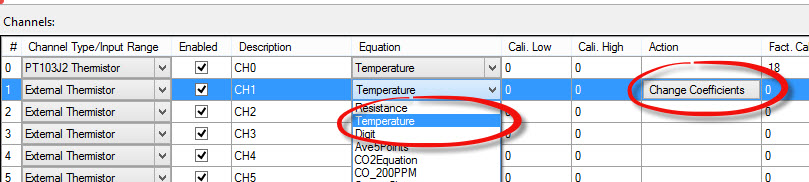
- In the pop-up dialog, enter a, b and c values if you have them in hand:
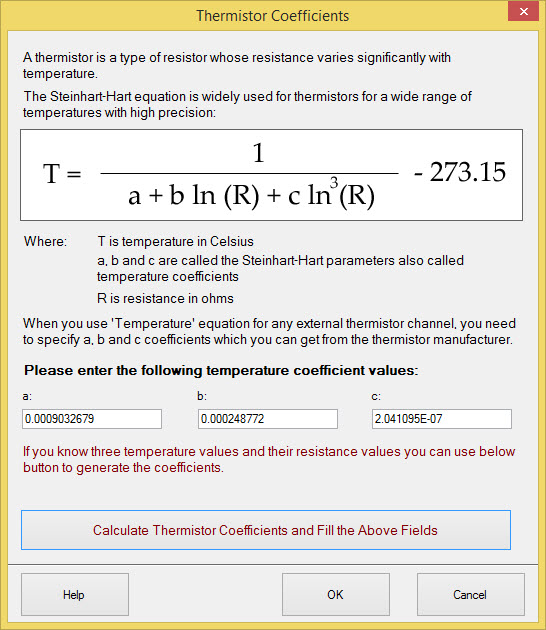
- If you do not have the coefficients values, click “Calculate Thermistor Coefficients and Fill the Above Fields” button if you have three pair temperature-resistance values:
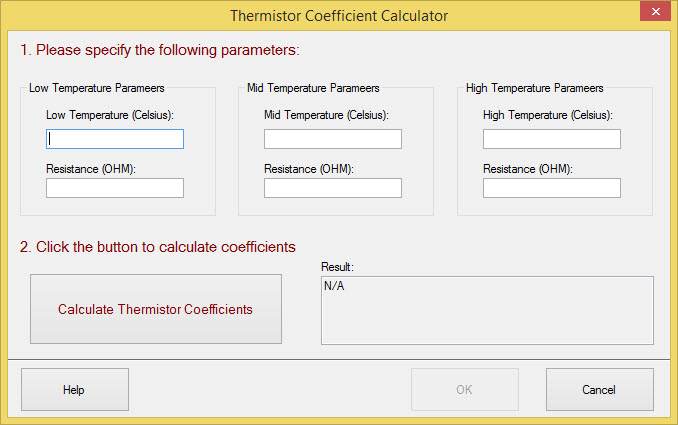
- Once all six fields are filled out, click “Calculate Thermistor Coefficients” button to calculate out the results. Then click “OK” button to close the dialog.
- Click “OK” button again to close the Thermistor Coefficients dialog.
- Click “OK” button in the Configuration dialog to save data to the data logger.